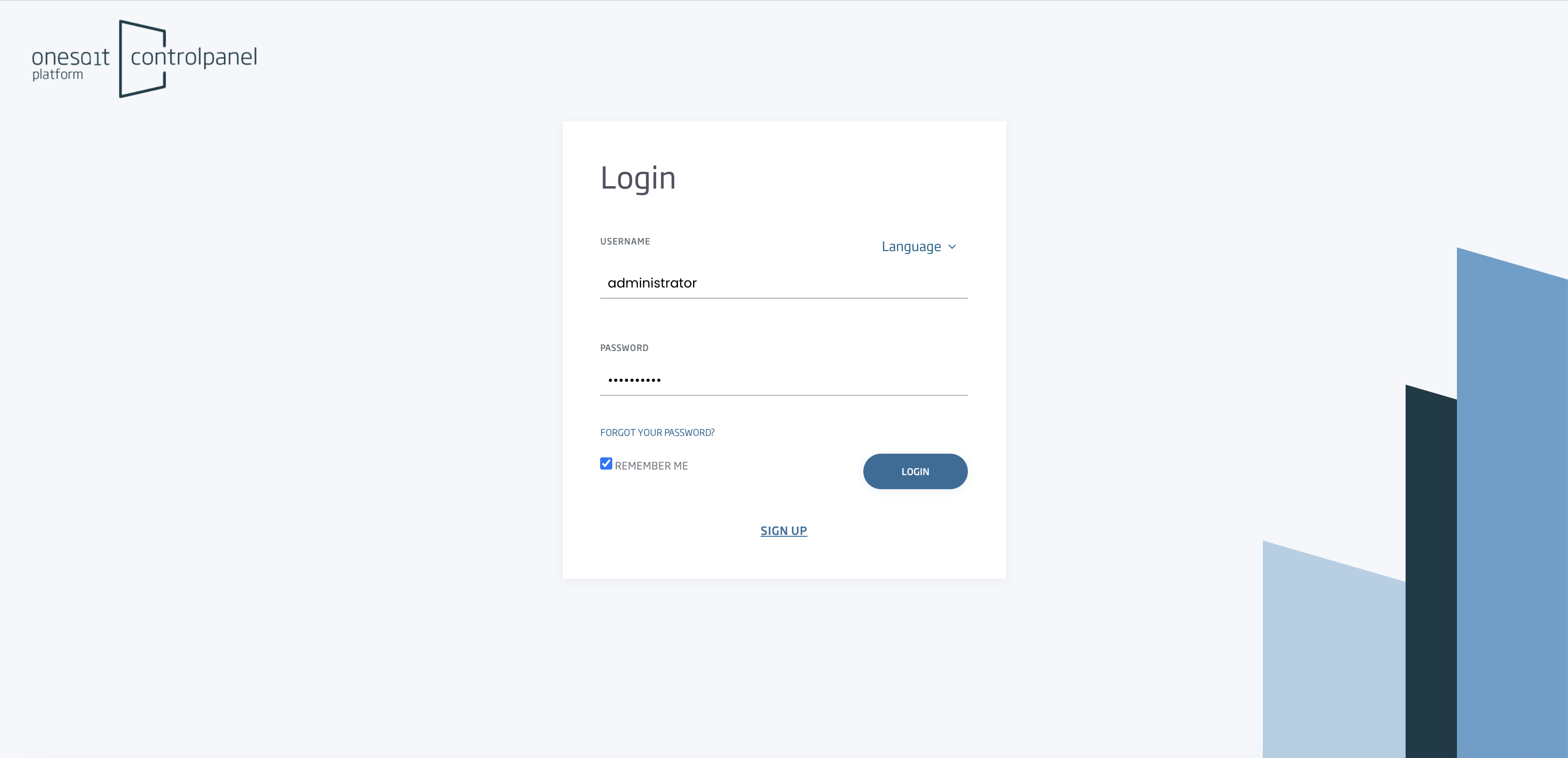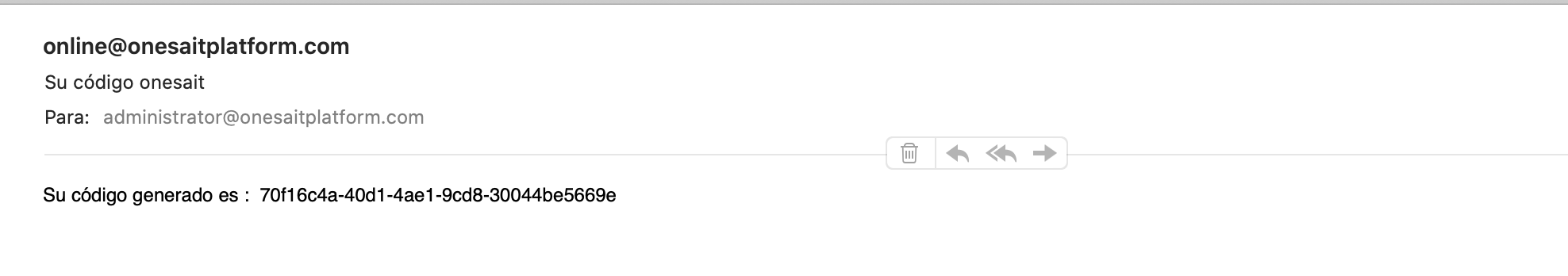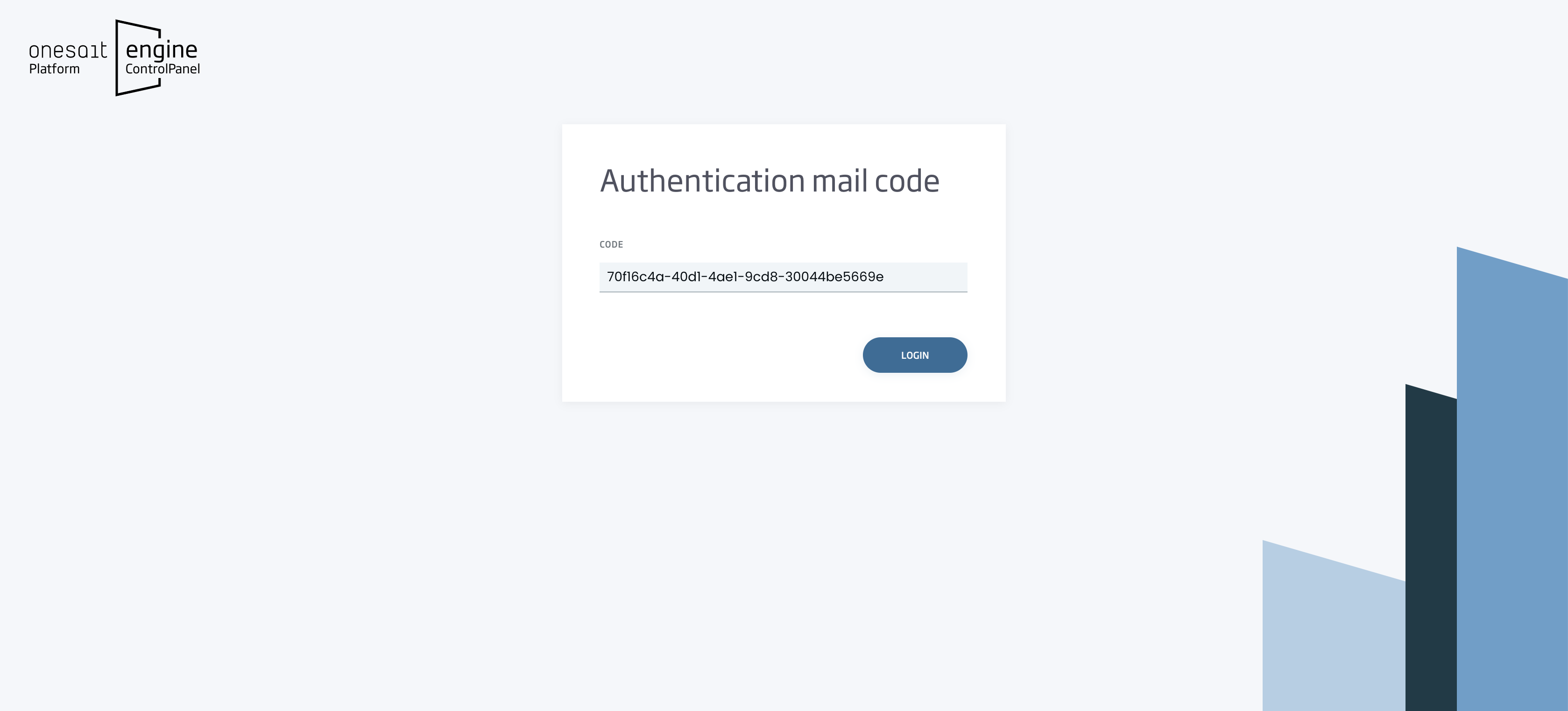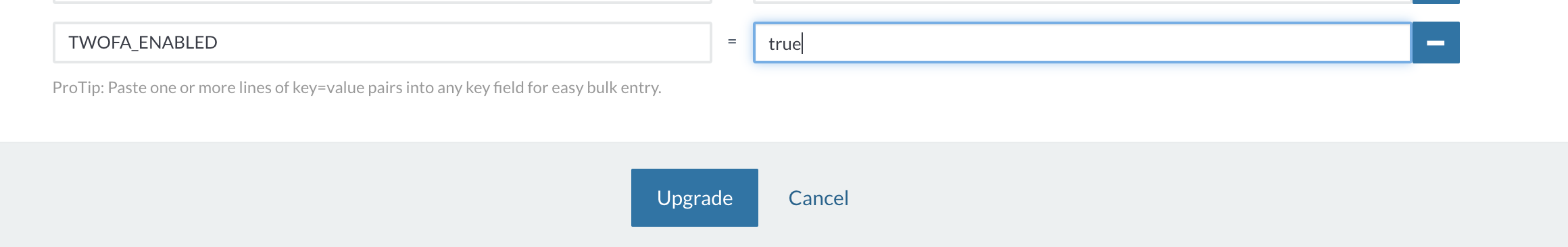This functionality is currently available only for users with role ADMINISTRATOR
There’s a two factor authentication (2FA) mechanism available for administrators on the platform. When enabled, the authentication flow of the platform is changed to fit the 2FA standard.
How it works
After successful log in (user credentials), a mail is sent by the platform to the user’s mail with a OTP (one-time-password) code. In order to complete the authentication process, user will need to provide this code to the platform.
The code will be valid for 5 min (can be changed).
How to enable 2FA
To enable this security mechanism, the environment variable TWOFA_ENABLED must be set to true on the controlpanel service.