Available since Platform version 4.2.0 |
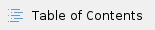
Introduction
In this release, the connection functionality to different Kafka clusters has been integrated to manage the most common components of a cluster, such as topics and consumer groups.
The basic functionalities will be the following ones:
Connections:
Create a connection to a cluster, setting the necessary connection properties.
Modify / delete connections.
List the connections.
Access the data of a Cluster: Topics and Consumer Groups.
Topics:
Consumer groups:
How does it work?
From the Control Panel, we can access it from the TOOL menu.mDEVELOPMENT > Kafka cluster management,

where we will be shown the list of connections that we have defined.
Connections to Kafka

Pressing the + button, we can create a new connection, where we will have to indicate name, description and list of brokers (host:port separated by commas)

and optionally we can indicate the properties that are necessary. Each one of them has the description in the tooltip (when you leave the cursor on it). When selecting one of them, the default value of said property will be loaded:

Same applies to modifying the connection. Any value except the identifier can be changed.
Once a connection has been created, we can see its status and elements by clicking on the “view” icon.

We can see three sections:



Topics
Once we are inside a connection, we can perform the following operations:
Important: Due to Kafka’s working, it is not guaranteed that the data read from a certain point are ordered in time, since this depends on the distribution of the data in the partitions of the topic. |
Consumer groups
Within a connection, we can view the list of consumer groups. We can perform the following operations on them:
View status: We can see the status of each client within the group, as well as the distribution of their partitions.

We can also see the group offsets on each partition.

Edit offsets: It allows us to change the offsets of a group of consumers, as long as it is not active.

Once in the editing screen, we can select between moving the offsets to the beginning, end or a certain moment for a topic and all its partitions:

Delete Group: This option only deletes the group of consumers if it is in “Empty” state.

Important: All kafka connection properties, as well as the topic properties, are defined in a platform configuration. If, at any time, you need to add or remove properties, you can do it by editing said configuration “Kafka Client Properties”. |
























