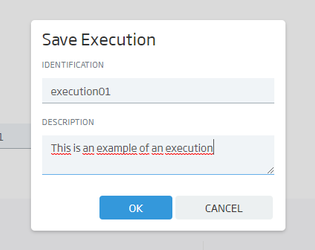| Table of Contents |
|---|
In this document, we will see how to create and execute a Model through the Platform. This functionality allows us to define the needed parameters to execute algorithms developed in the Platform's notebooks in a simple and fast way.
...
Then, if the result is the expected one, you can save the execution using the button . You can give a name and a description to the execution.
How to see
...
your executions and compare them
You can see all your executions of a Model using the button execution list:
...